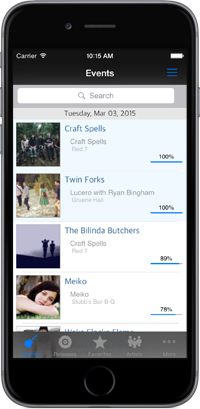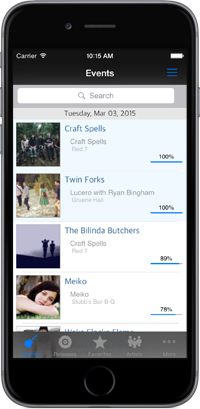You can add additional artists to BandMate by sending it any iTunes playlist.
To export a playlist from within iTunes:
- Select a playlist or the "Music" folder.
- From the menu, select File/Library/Export Playlist...
- In the Save dialog box, set the Format to "Unicode Text" under OSX, or "Text" under Windows.
- Name the file and click the Save button
Now sign into your BandMate playlist account (create a free account).
and upload the playlist.
To import the playlist into BandMate:
- From the Artists tab, tap the add button.
- Select the Import view.
- Enter the e-mail address and password for your BandMate playlist account.
- Tap the import button and BandMate retrieves all the artists in your playlist
You can always upload another playlist. BandMate will skip any artists that
already appear on your Artists tab.
(Note: if you have a really large music collection, you may need to break up your library
over 2 or 3 playlists to avoid timing-out during the upload. The server only keeps one
playlist per user, so you need to import into BandMate before uploading the next playlist.)
If you run into trouble, please contact us at support@wellalright.com.
If you have a very large iTunes library, you can send us a .zip file containing the playlist and we'll upload it for you.
|